It had warned me a couple of times over the last months already, but finally last week, my old development pc refused to boot permanently. Back before client contracts and deadlines, I would had gladly spent a weekend trying to figure out which exact part was failing, but risking to waste a weekend only to find out my dated computer couldn't be fixed any more and *then* spending another weekend to get a new one up and running is just too risky now.
Here's a quick overview of the hurdles and joys of moving pc. Maybe it serves someone who is about to do the same...
Ever since my second pc, I've been a huge fan of building my own machines. I must have build over 30 for myself and family and friends. The joy of coming home with a bag full of components, spending the afternoon putting everything carefully together, and then finding out one of the components slipped through "Quality Control". Breaking down the machine again, going back to the shop with the faulty component, arguing, back home, building again... Then, when finally everything is running as it should, usually within a week or two it starts competing with the kitchen blender for the loudest machine in the house. No matter how many rubber rings or how expensive the components.

This time I'm taking the stock route! I want it to work, I want it to be silent and I need to have it NOW. ( and if it's DOA, I want to get a new one asap ) I'm not a huge hardware freak, but I know Dell and HP to run quite silently and they have sturdy boxes. My local MediaMarkt shop had a nice offer for an HP and they let you bring it back within a week if you're not happy for whatever reason.
I got back home with my new HP p7-1040 sporting:
* An Intel® Core™ i7-2600 @ 3,4 GHz ( no idea what it means, but it's fast. )
* 6GB RAM ( that's more than all my previous pc's together )
* 2TB HDD ( that's more than all my previous pc's together )
* And a whole bucket full of pre-installed crapware.
Step one.
The friendly chap at the store recommended making the Restore Discs before doing anything else. This way you can always get the machine back to it's original state. It took three DVD's and a whole bunch of patience. Why did they stop including these discs? Yeah, lowering "the cost". On a pc that's close to €1000, what difference do three DVD's make?
Modding.
One thing I really wanted to get my hands on for my development kit was an SSD drive. I've been using a cheapo one for over a year now on my HTPC and it hasn't failed me so far. I'm feeling brave enough now to get one for my work pc. It would be great to speed up the OS, as well as those increasingly bulkier applications I'm using everyday ( yes, Adobe, I'm looking at you ).

Not really knowing what to look for, I just picked one of the more expensive brands; I don't want it to die on me on deadline day, so let's hope more expensive equals better quality. The Corsair 120GB sata3 drive seemed like a nice choice and I love the Ferrari red; surely it makes it go even faster. Fingers crossed.
For all the nice hardware it comes with, the included graphics card, an NVIDIA GeForce GT 530, really is quite awful. Yes it has 2GB of RAM, but that's like putting giant spoilers on your 2CV to increase its grip. Without the speed, you're not going to notice it anyway.
Obviously I wanted to get rid of it and change it for a more powerful one, but then I realised I really don't play games any more. So unless I start gaming again or whenever flash needs it, I will have a look at it again. For now, the current card, although crappy, is good enough for my flash games.
Reinstalling Windows.
Ready to enjoy the extreme speed the SSD was going to deliver, I used my Restore Discs, to reinstall the system. Only to find out that the reinstall had completely ignored the new SSD drive and installed everything to the HDD again. No options to choose from, just black box magic. Bugger.
Luckily Lifehacker had an article some weeks ago about downloading a clean Windows7 ISO from Microsoft. So after downloading and burning the ISO, I had a clean Windows7 setup DVD and finally installation could begin. And that was about the fasted install I ever did, the speed of the SSD was making the setup smoke.
Make sure you have the HP drivers for ethernet or wifi handy, because they were not automatically detected by Windows7! You can find them on their site ( HP, give us some more bandwidth guys; Having to actually take a break and wait for a 1MB file to download is ridiculous. )
My biggest worry, activating Windows, turned out to be no problem at all, it just accepted the serial number from the case sticker. It didn't seem to care at all that it had been fabric activated by HP before.
Surprise.
Suddenly my old machine decided to boot up again. Great, now at least I can copy over some settings and stuff that would otherwise have been difficult to do just moving the drive over to the other computer. Also nice for deactivating Adobe products etc. Hurray! There's still hope I can use it to build an arcade cabinet! ( but that's for another day )
Backups.
Mozy is an online backup service that is keeping my files safe. I've got around 80GB of pictures, home videos and source code. All this data was copied over the local network from the old to the new computer and then marked for backup. Last time it took me almost two months to get all that data up to the cloud, so I was afraid I had to go through this again. Luckily it seems like Mozy uses hash values to check if the files to be uploaded are already available on their server and just copies them over and links them to the new computer. Still taking a day or two, but much faster than anticipated.
Result.
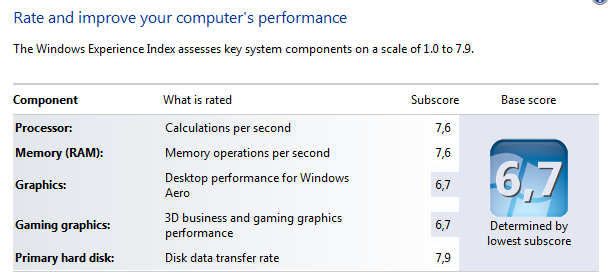
Happy as can be with extremely fast boot times and an almost completely silent case. Graphics are a bit weak, but I can live with that.
It's been a long weekend, but everything is up and running again. Phew! Back to programming.

 David Ferriz - Spanish Blog
David Ferriz - Spanish Blog Enrique David - Spanish blog
Enrique David - Spanish blog 8bitrocket - blog
8bitrocket - blog Photon Storm - blog
Photon Storm - blog Devilishfree - Play free games online
Devilishfree - Play free games online MunsieGames - games
MunsieGames - games Happylander
Happylander Iain Lobb - blog
Iain Lobb - blog alillm.com - indie games
alillm.com - indie games Andromedus - blog
Andromedus - blog Mad Media Comunicación - Agencia de comunicación
Mad Media Comunicación - Agencia de comunicación Gaming your Way - blog
Gaming your Way - blog Devilishgames - Game and multimedia development
Devilishgames - Game and multimedia development Fran Ferriz
Fran Ferriz